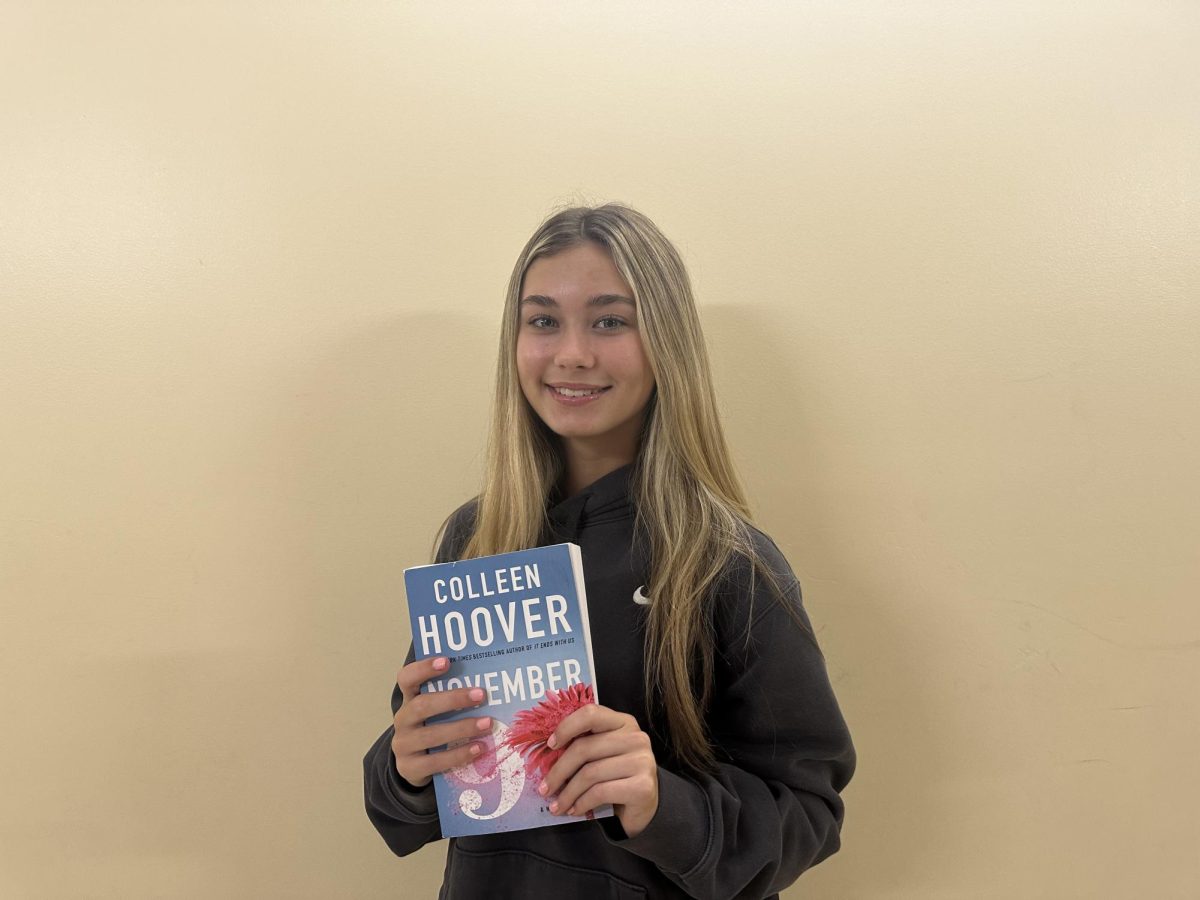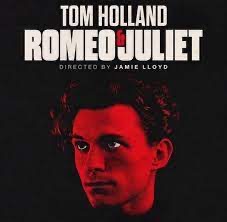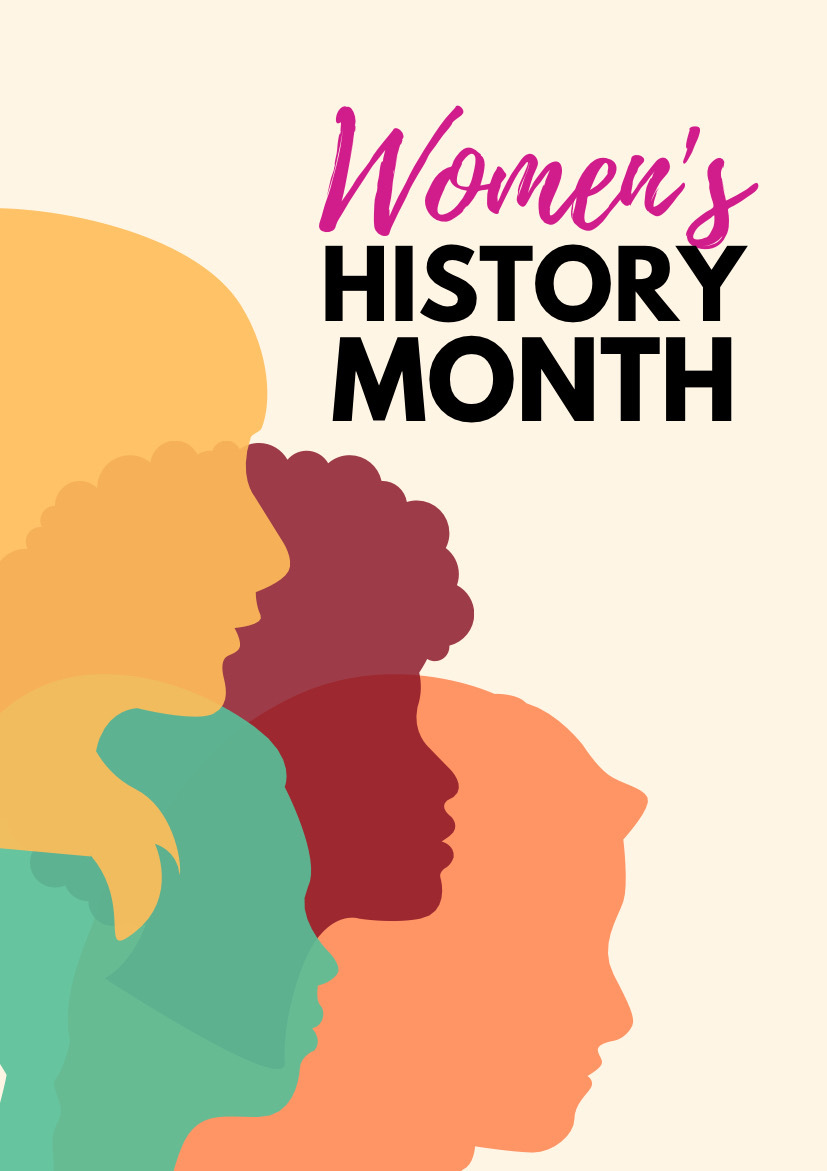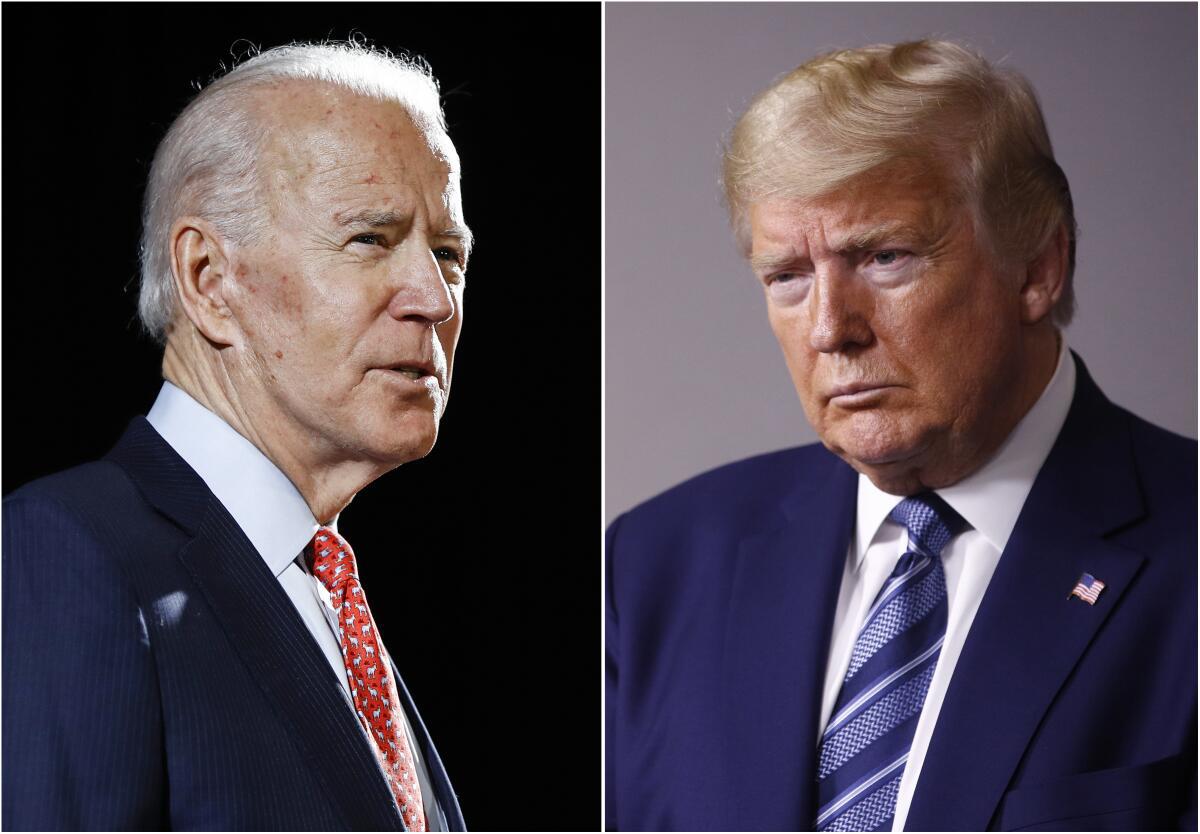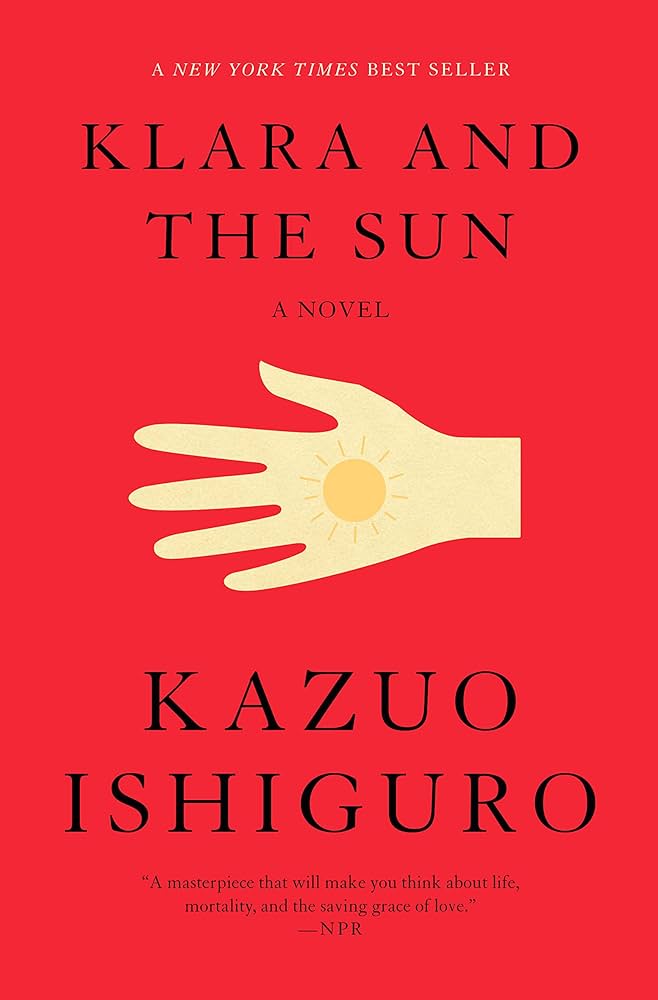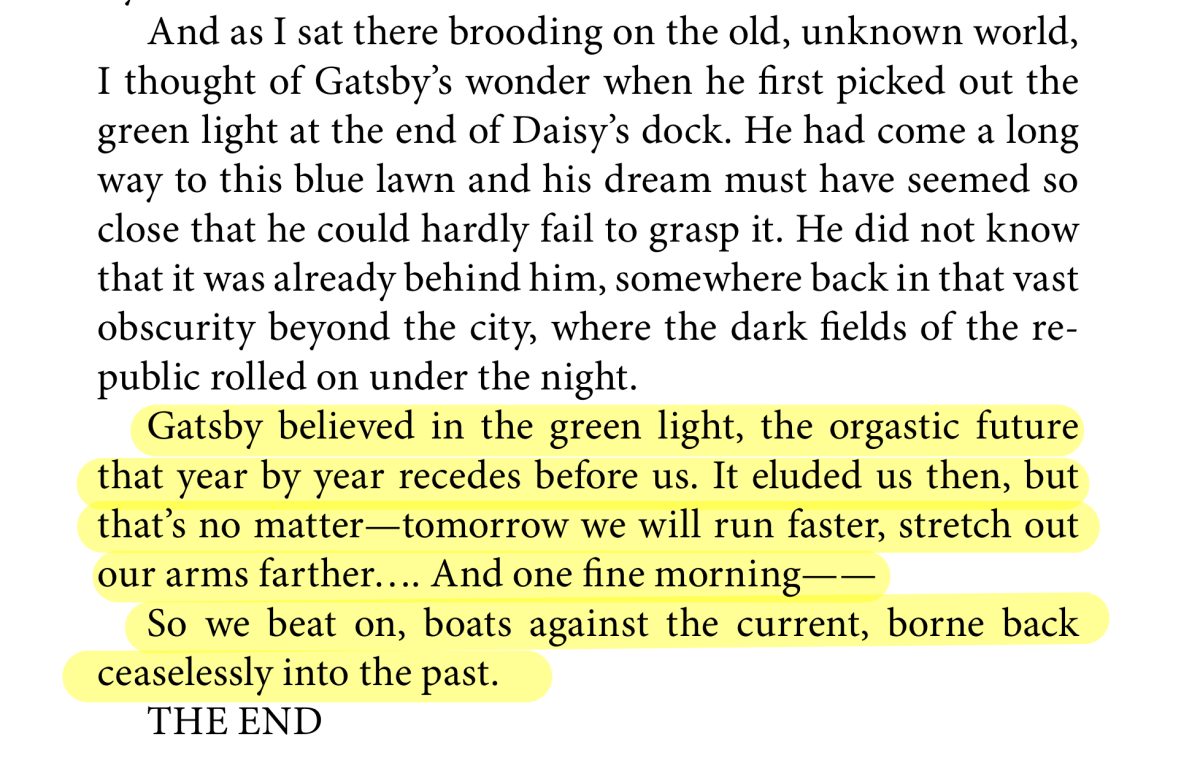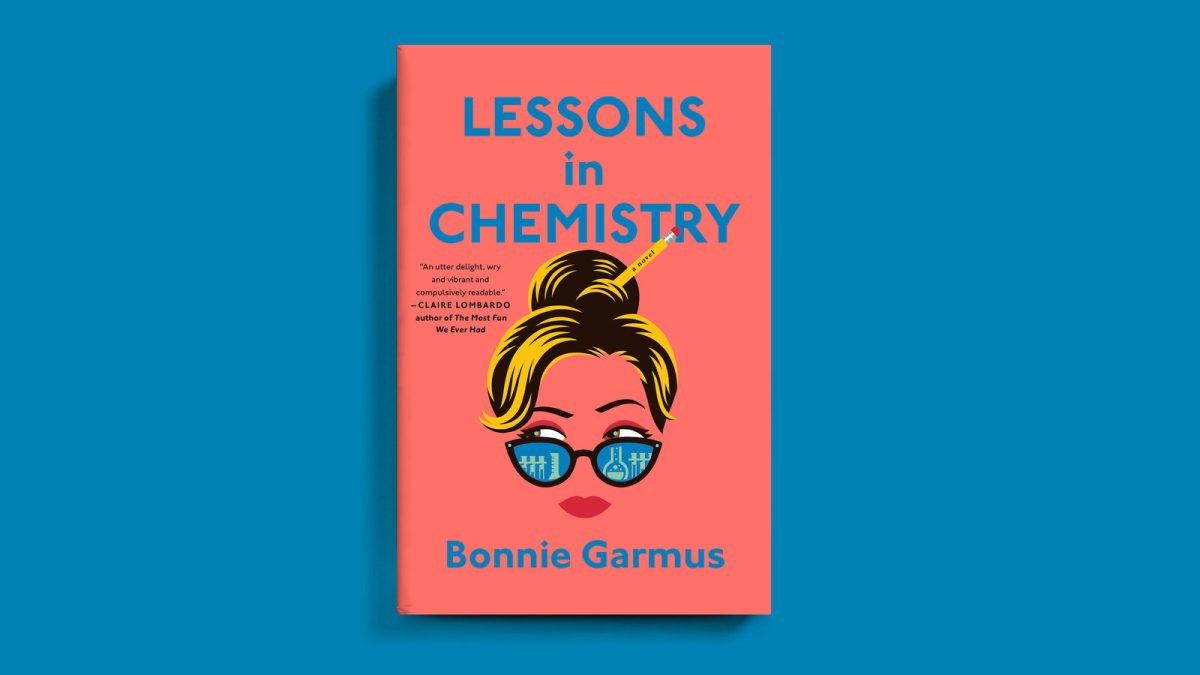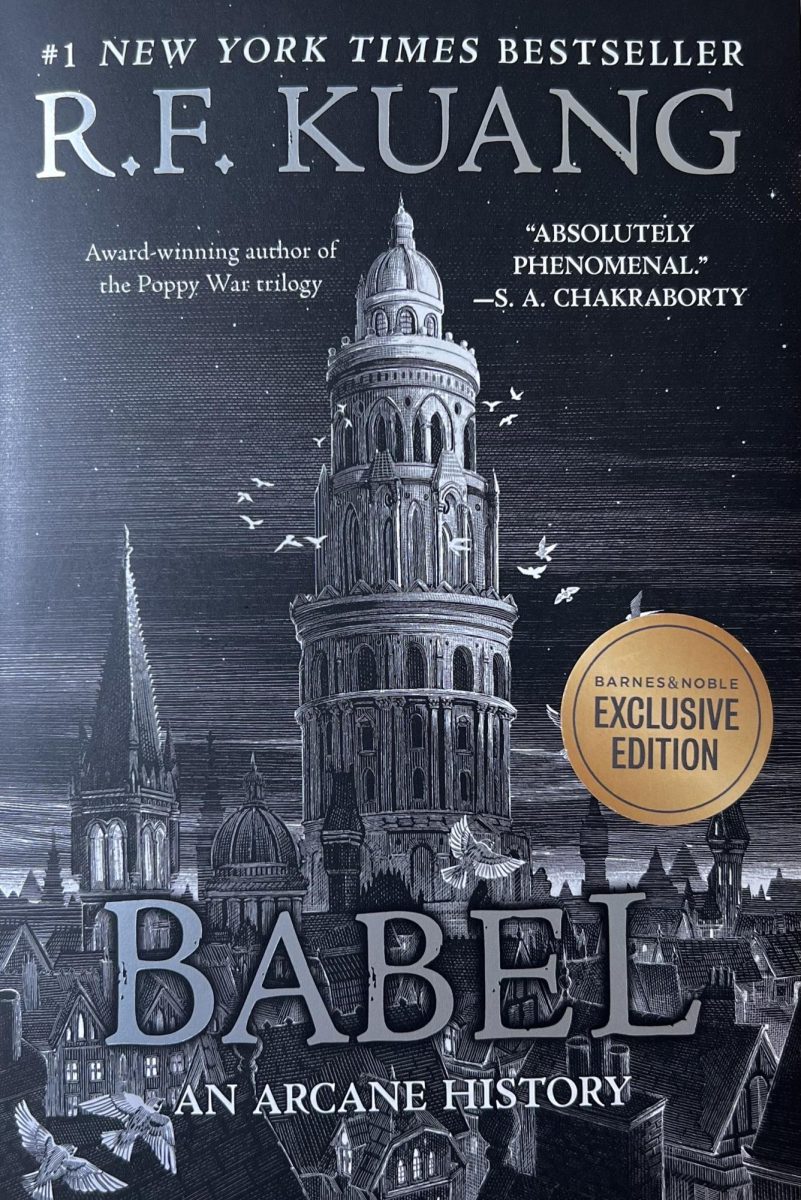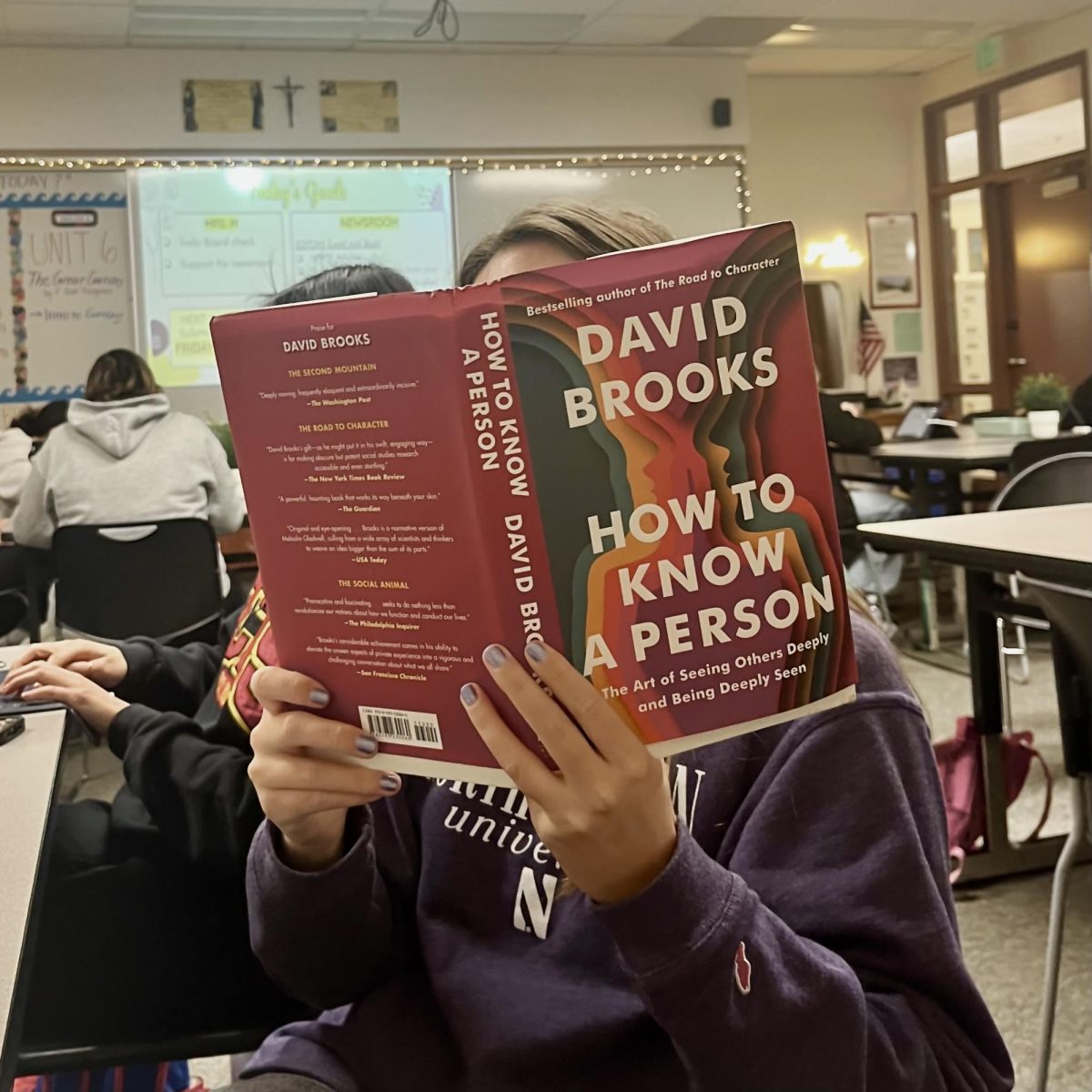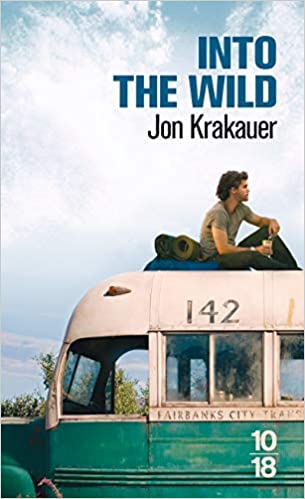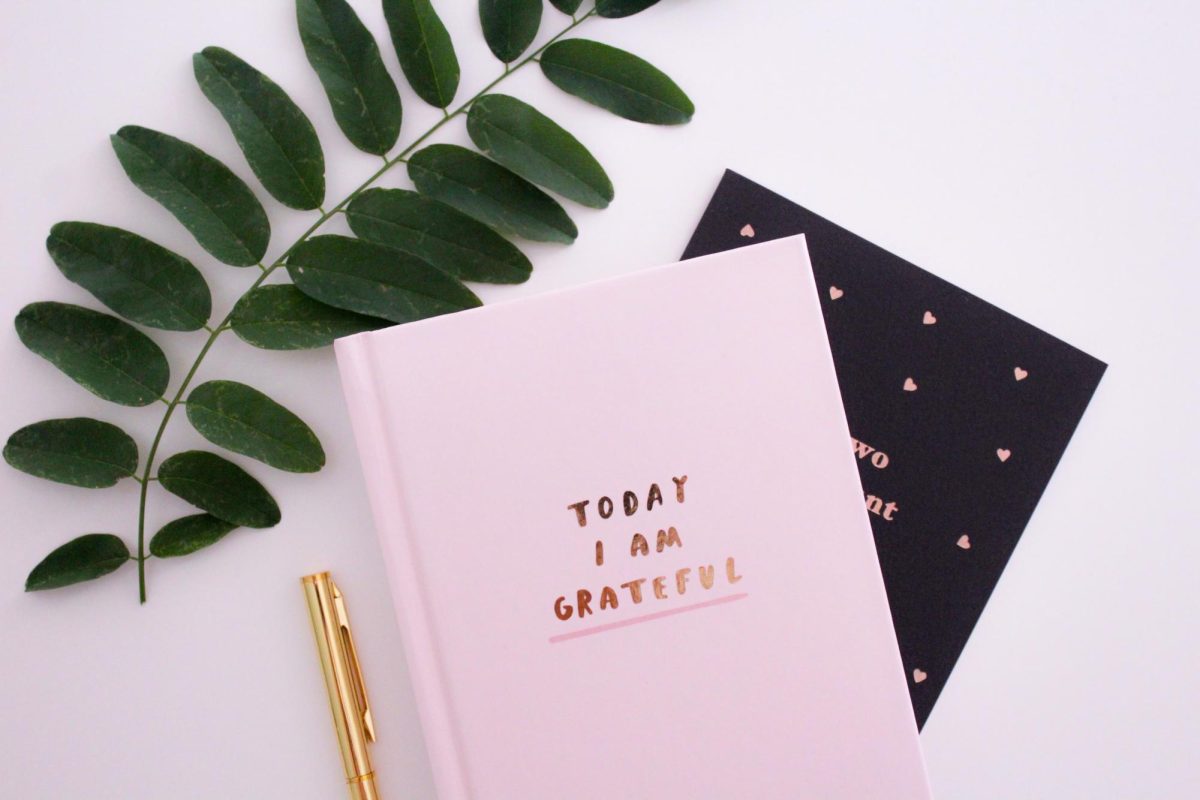I can, without a doubt, know that if you are reading this article right now you have used the incredibly popular search engine, Google. While it is impossible to know how many people have ever used the site (there is no public hit counter), the number is estimated to be in the billions. This is not surprising, as millions of people use the site every day, to look up a multitude of different things.
Since the website launched on September 4, 1998, the website grew exponentially. What made Google different led to the sites success. The founders of Google, Larry Page and Sergey Brin, theorized that a search engine would be better if they filtered results by the number of pages relevant to the search keywords and the popularity of the page, the search results would be much better than typical search engines which just displayed websites that had the most keywords that matched the search. This turned out to be true, and as people realized the search engine worked better, more and more people flocked to Google.
As Google grew, it began to acquire small, up-and-coming business enterprises. For example, in 2004 Google acquired Keyhole, Inc., a start up company who developed a 3D Earth viewer. After acquiring this company, Google renamed the product, “Google Earth.”
Other services Google has created by acquisition are YouTube, Google Voice, and Google+. Other services Google has created on its own are Google News, the mobile phone OS Android, Google Translate, Gmail, Google Docs, Google Image Search, iGoogle, and its famous web browser Google Chrome (for more info about Google Chrome, click here). For more information on all the Google products click here.
However, what about the most famous and most used service, Google Search? While many people use Google, they are sometimes dissatisfied with it. Although Google is not guaranteed to find what the user is looking for, most often people do not use Google correctly. They search for something very specific, and often the results do not turn up. However here are some tips to Google correctly.
-
- To search a specific site, type Site:[Site you want to search]
- Ex. Google> Site:nytimes.com iPad = would result in articles from www.nytimes.com about the Apple iPad
- To search for a specific phrase, type it in quotes
- Ex. Google>“cathedral catholic high school” = would result in Google bringing up all sites that mention the phrase Cathedral Catholic High School
- To search for a word and closely related words us ~
- Ex. Google> ~Schools = would result in Google searching for schools, education, colleges, high schools, etc.
- To exclude something from a search use –
- Ex. Google> Search Engine –Google = would result in Google bringing up results about search engines and it would exclude Google.
- To search for articles published within a time range, use [date1]..[date2]
- Ex. Google> Apple 2010..2012 = would result in Google pulling up results about Apple, published between 2010 and 2012.
- By combining all these tricks, you get extremely specific results
- Ex. Google> site:nytimes.com ~college “test scores” –SAT 2009..2012 = would result in very specific search results about college test scores published between 2009 and 2012 about on the nytimes.com website, with the term SAT excluded.
- To search for files of a specific type use filetype:[the type of file you want to search for.
- Ex. Google> filetype:pdf “The Great Gatsby” = would bring up results in the file type .pdf with the specific phrase “The Great Gatsby” in them.
- To search for websites/files with a specific author use author:[last name of author] (Hint: This is better used with Google Scholar)
- Ex. Google Scholar> author:Rowling “harry potter” = would result in books, articles, etc. written by J.K. Rowling about “Harry Potter”
- There are also many small tricks Google has.
- DICTIONARY
- Use “Deifne:[word]” to define any word found in the dictionary
- CALCULATOR
- Type in simple math equations to use the Google calculator.
- UNIT CONVERTER
- To use the unit converter, type in the amount and units you have, and what you want them to be converted to. Ex. 100lbs in kilograms.
- DICTIONARY
- To search a specific site, type Site:[Site you want to search]
When Google went public in 2004, it was worth $1.67 billion (19,605,052 shares at $85 a share). The once small website is now a gigantic, multinational corporation. In 2011, the website brought in an estimated 37.905 billion dollars (USD). However, in 1999, the two founders of Google, Larry Page and Sergey Brin, went against their initial ideas and began offering advertisements, and keywords. Keywords let people have their ads show up when people search for certain terms.