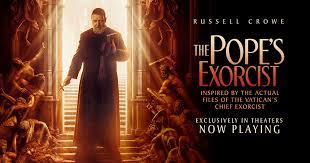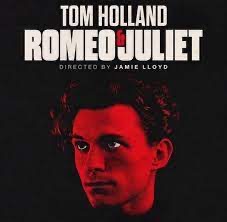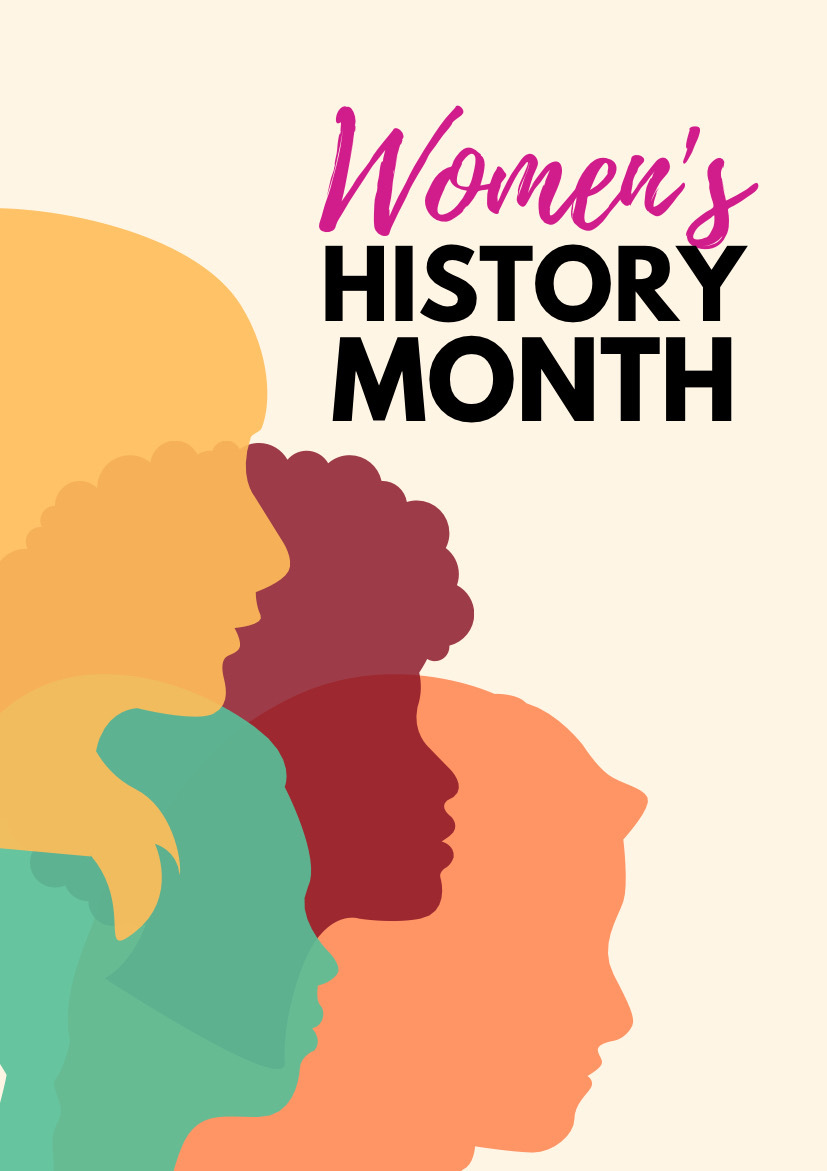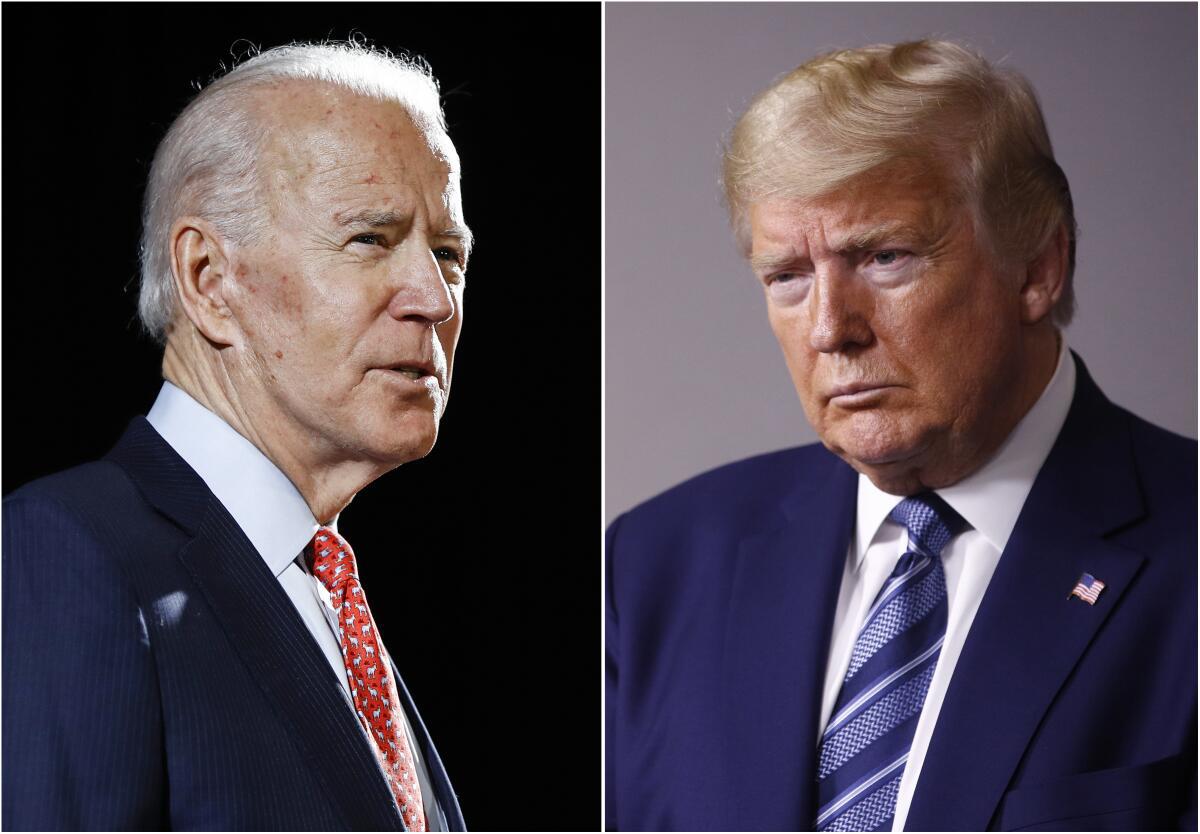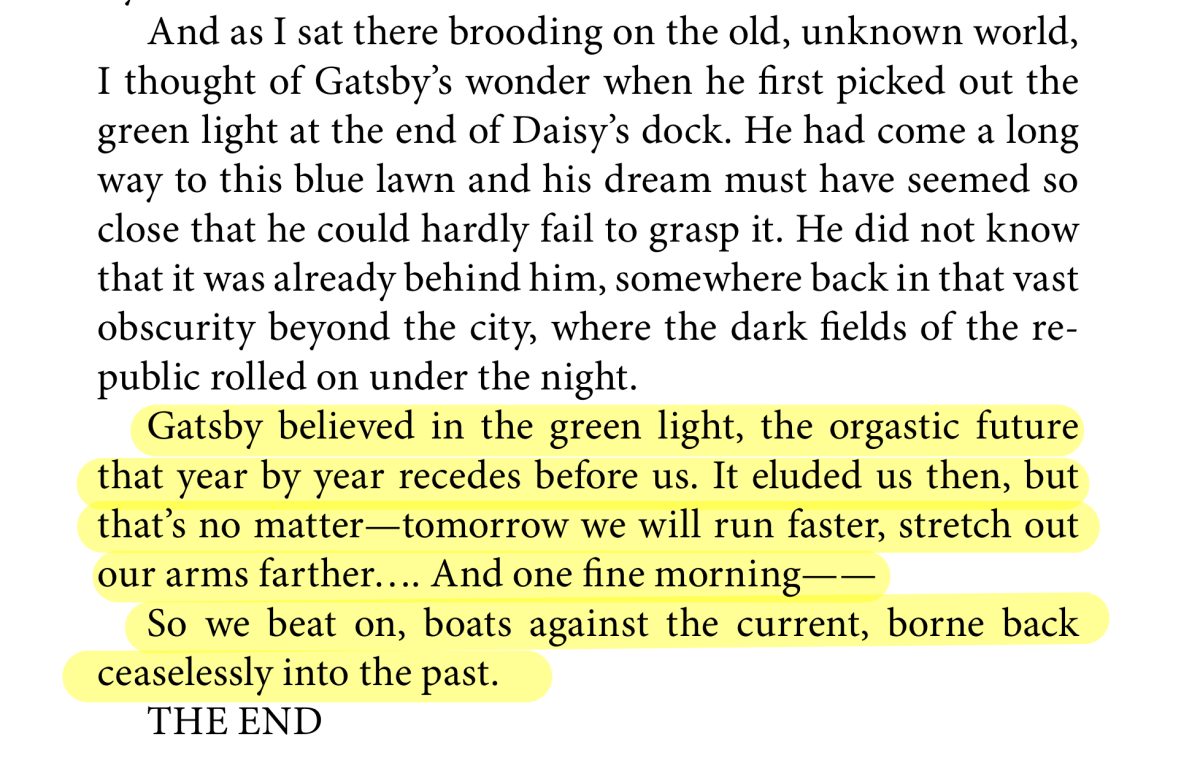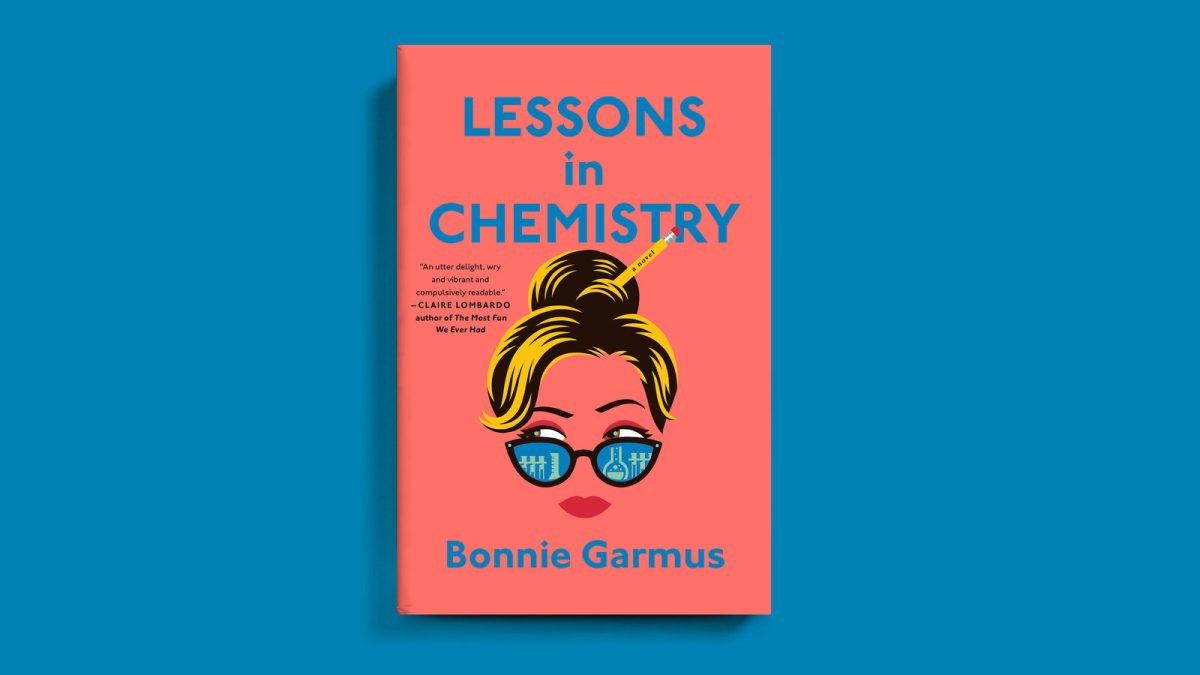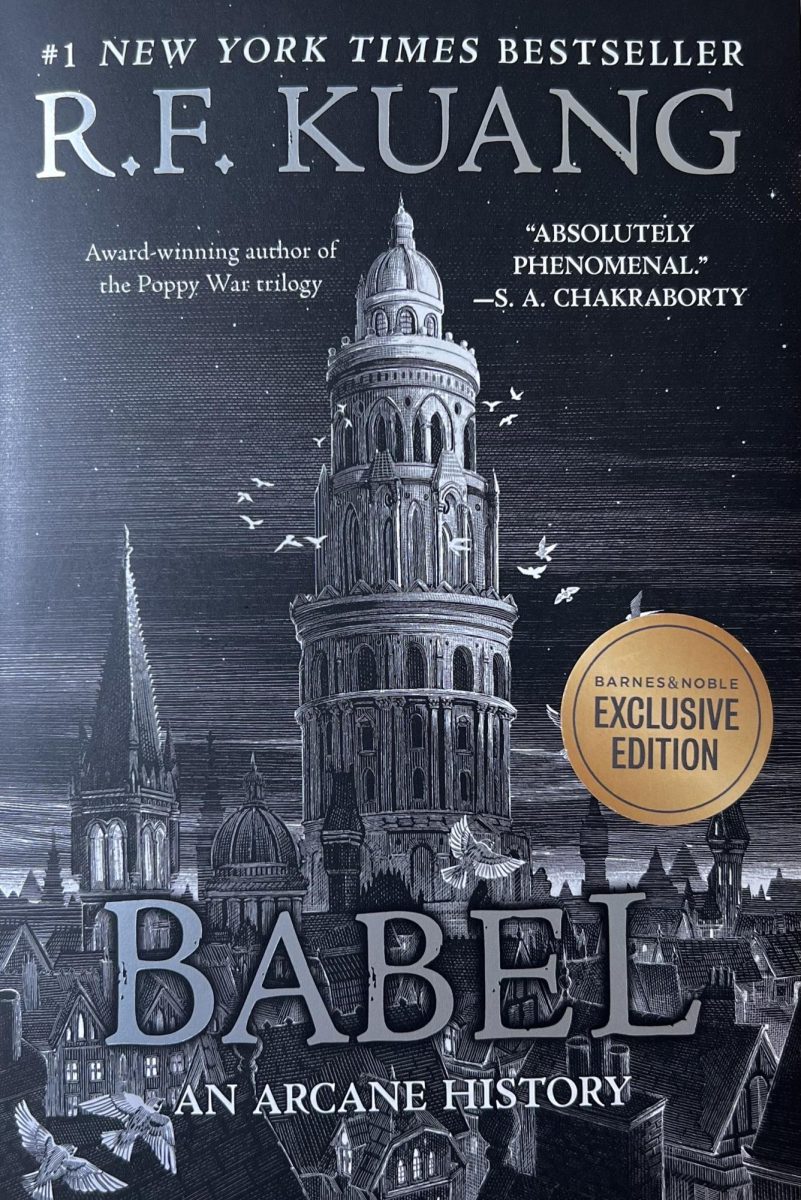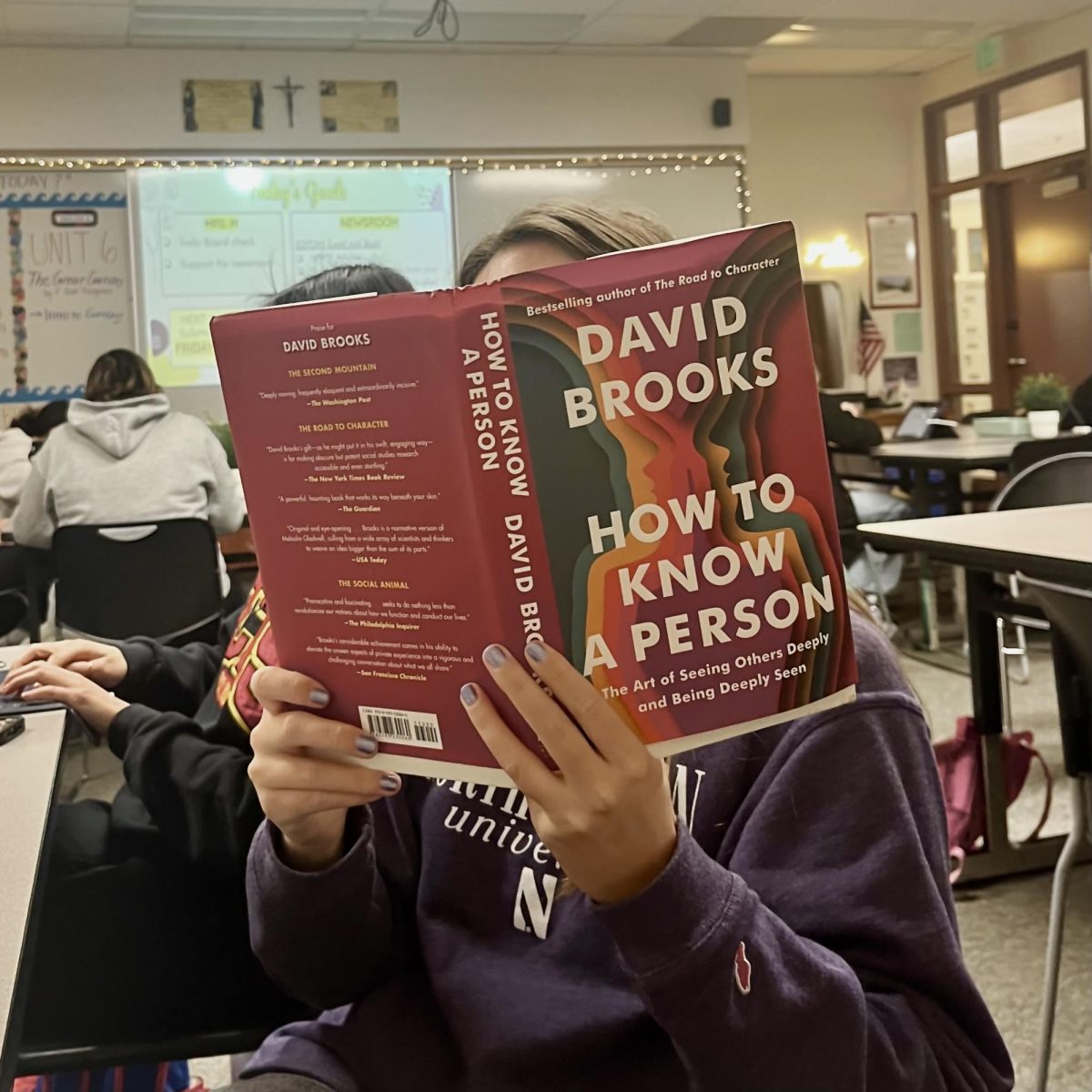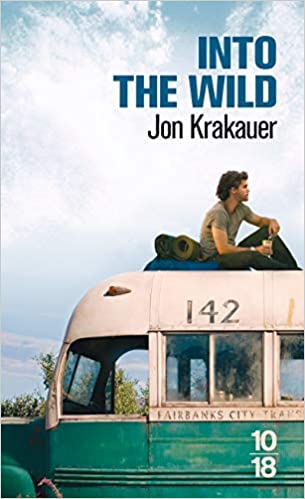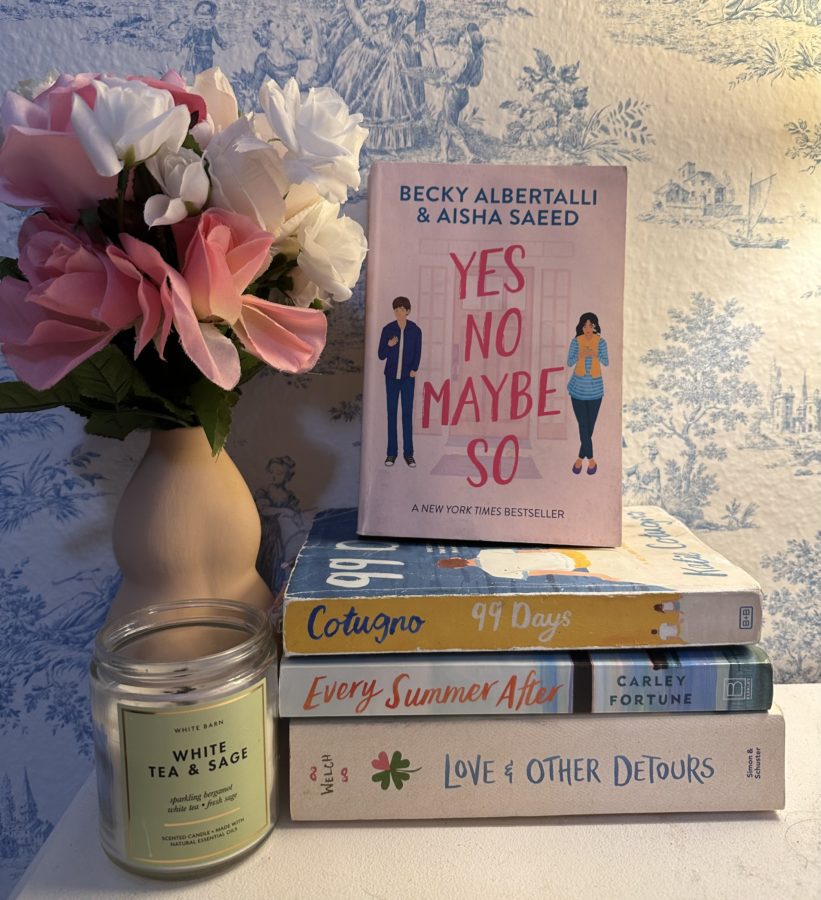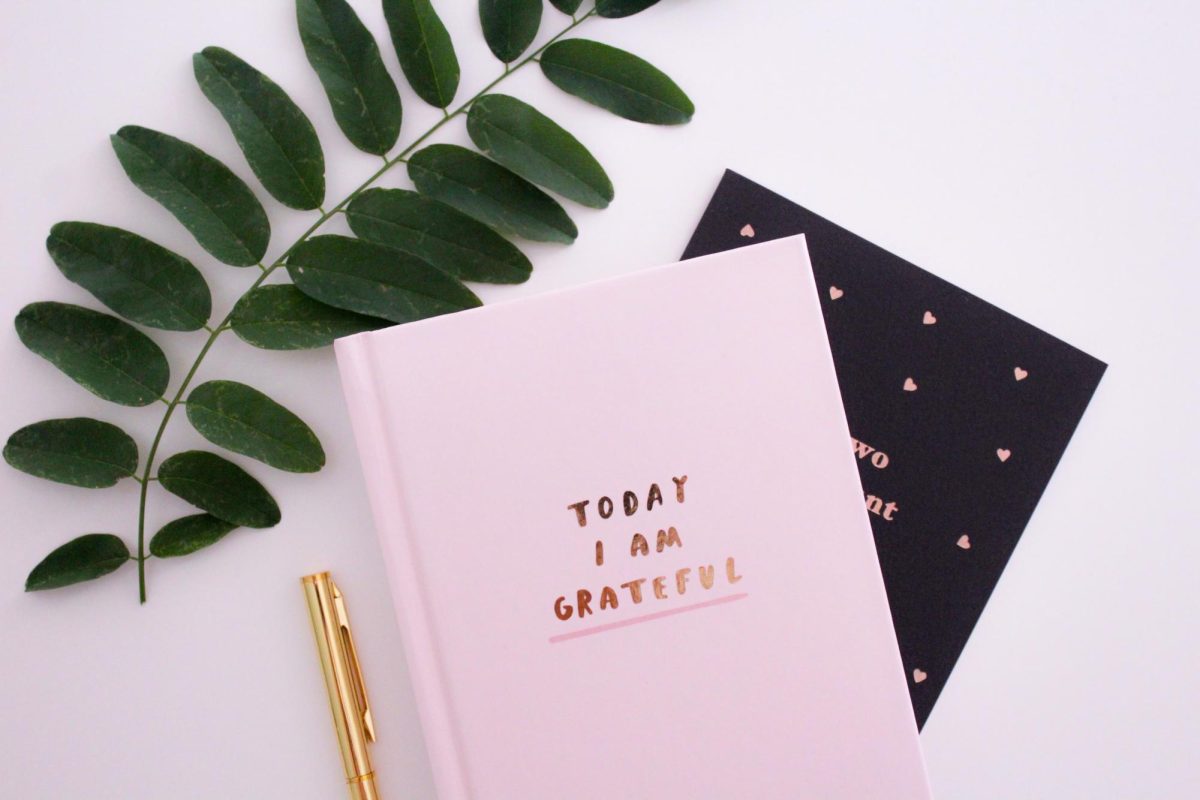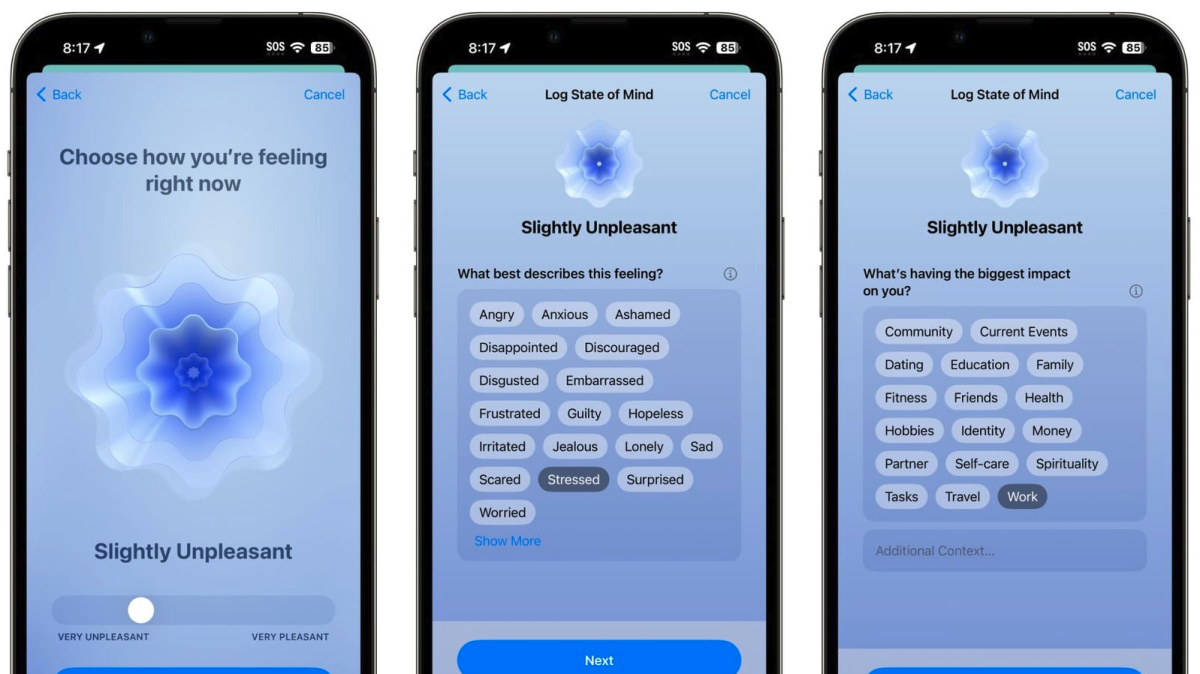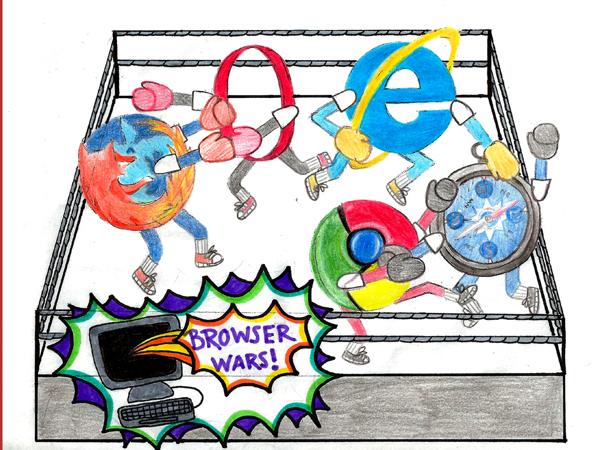With Cathedral Catholic High School’s new focus of everything that is digital, it is probably time to update your browser. There are many browsers available to download for free, and this article will compare the top 5 side by side to help you decide which one is right for you.
What is the best web browser? Well first, one must ask, “What IS a web browser?” A web browser is an application, which does just what it says, browses the web. However, the web pages of the Internet are made up formats of code, each which have many different features. The main types are HTML5, CSS 3, JavaScript, and XHTML. What a browser does is analyze this code, and show the web page as it is supposed to look. In order for a browser to be effective, it must support all these types of code.
So one might ask them self what makes browser A any different from B, C, D, and E? The difference is the features of the browser, and how well it supports code such as HTML or JavaScript. The top web browsers of the Internet are Google Chrome, Microsoft Internet Explorer (and Apple Safari), Mozilla Firefox, and Opera. I will compare the top browsers to help the student body choose the best Web Browser.
The first category is features. Many of the features of a browser can make or break, the browser. The most important features now, are tabbed browsing, bookmarks, search engine bar, privacy browsing, password storage, active history, and page load speed.
| HTML5
Benchmark for speed |
Search Engine Bar? | Privacy Mode | Spell Check? | Tabbed browsing | Download Management | |
| Chrome14 | 355/450* | Yes | Yes | Yes | Yes | Yes |
| Opera11 | 293/450† | Yes | Yes | No | Yes | Yes |
| Firefox7 | 313/450 | Yes | No | Yes | Yes | Yes |
| Internet Explorer9 | 141/450 | Yes | No | No | Yes | No |
| Safari | 293/450 | Yes | No | Yes | Yes | Partial |
*Note: Top of class for Benchmark Speed test
†Note: Top of class for mobile web browser.
The best browser for iPhone and iPad is Opera because it is much faster than Safari. Opera scored a 296 on the HTML5 benchmark for speed. This is 80pts higher than Safari’s score. If you own a iPhone or iPad and you are not using Opera for your mobile devices, you are not getting the speed that your device deserves.
The clear winner in all the classes is Google Chrome. Released for PC in 2008 and made available to Mac, Linux, and Pc, 2010 Google Chrome 14 has been constantly updated with new and improved features. Some innovative features that dominate other browsers are the Chrome Web Store, and Web tracking. The web store is like the Android Market Place or Apple App store only for the Chrome web browser. Web tracking is the chrome application monitoring the websites you visit often and storing them in Google’s database. This allows you to receive results that are more relevant when you search using Google.
This browser is best for the student because of the speed, features, and ease of use. When you first load Chrome, all you see is a Google search bar. After using Chrome for a couple of months, you will see on your “home page” your most visited websites, your bookmarks, and any applications you have installed. For a student in a foreign language class Chrome is great because it allows you to translate an entire page, for example, in Spanish in to near perfect English. This can broaden the students view and open up of the web to students.
While Google Chrome has the best statistics, there are many browsers out there, and to truly pick a favorite, you must try as many as you can. While I recommend Chrome, the only way you can decide on a browser is try them. This is easy because the top browsers are all free.